As a young professional, time is so precious to me. With a lot of things in my plate everyday, I cannot afford to lose a minute of it. And one of the most frustrating waste of time is lining up for my bills payment. Thank goodness there are alternative ways of paying bills such as online payment. In this article, I will show how to pay your Sunlife Insurance using BPI Express Online Facility.
1. Log-in to BPI Express Online.
2. In the menu bar, select Payments and Reloading >> Bills Payment >> Enroll All Other Bills
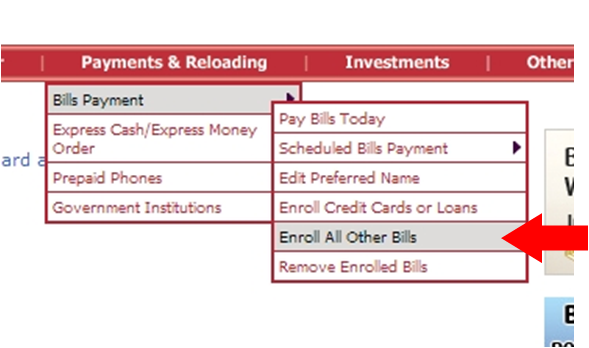
3. Fill up the form. In the Bill Information, look for SUNLIFE OF CANADA (SUNLIF)
In the Reference Number, enter your 10-digit Policy Number. If you don't know your Policy Number, ask your insurance agent.
Click Submit.
You will then receive an email confirming the enrollment of your account.
1. In the menu bar, go to Payments and Reloading >> Bills Payment >>Pay Bills Today and then fill up the form.
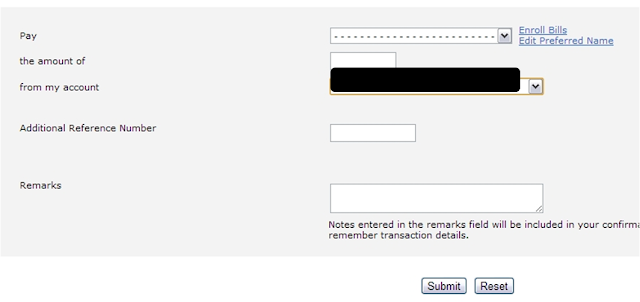
Click Submit.
You will then receive an email confirming your transaction.
Please take not that it takes three banking days before the transaction is completed.
_____________________________
To receive free notifications follow us through the following:
1. Subscribe in our email newsletter
IMPORTANT! To enable email subscription, please verify your email address by clicking the link sent to your email address by Feedburner.
2. Follow us on twitter
3. Make BLOGGED PHILIPPINES your homepage
4. Find us in Facebook at facebook.com/pages/Blogged-Philippines
5. Follow us on Google+
Enroll Your Sunlife Account to Your BPI Express Online Account
This step assumes that you already have an Express Online account. If you haven't done so, please check this article first.
1. Log-in to BPI Express Online.
2. In the menu bar, select Payments and Reloading >> Bills Payment >> Enroll All Other Bills
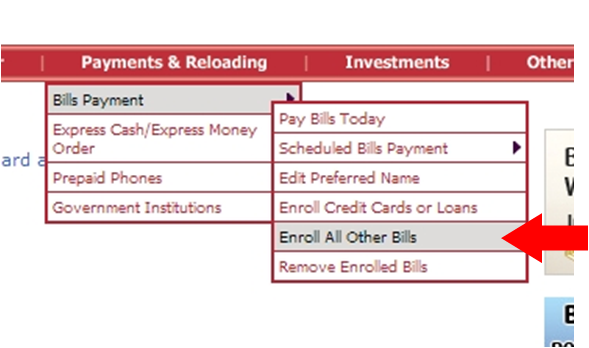
3. Fill up the form. In the Bill Information, look for SUNLIFE OF CANADA (SUNLIF)
In the Reference Number, enter your 10-digit Policy Number. If you don't know your Policy Number, ask your insurance agent.
Click Submit.
You will then receive an email confirming the enrollment of your account.
How to Pay Your Sunlife Insurance?
1. In the menu bar, go to Payments and Reloading >> Bills Payment >>Pay Bills Today and then fill up the form.
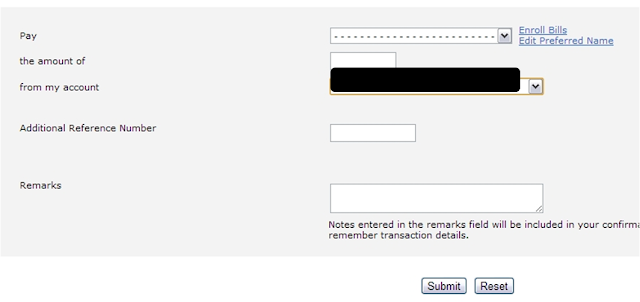
Click Submit.
You will then receive an email confirming your transaction.
Please take not that it takes three banking days before the transaction is completed.
_____________________________
To receive free notifications follow us through the following:
1. Subscribe in our email newsletter
IMPORTANT! To enable email subscription, please verify your email address by clicking the link sent to your email address by Feedburner.
2. Follow us on twitter
3. Make BLOGGED PHILIPPINES your homepage
4. Find us in Facebook at facebook.com/pages/Blogged-Philippines
5. Follow us on Google+

Just to confirm, It will not be automatically deducted from your account? You have to do "How to Pay Your Sunlife Insurance?" steps in order to debit your payment from your BPI account? Thank you
ReplyDeleteThat's right! Not automatic.
ReplyDeletehow long will it take to be credited to your Sunlife account?
ReplyDeletei havent really checked but it should be like 3 banking days
DeleteHello! was wondering if I can use my account to pay for my wife's SunLife insurance via the above method? My concern is that people might get confused as there is a difference on name of the bank user and policy holder.
ReplyDeleteYes you can. Just make sure that the policy number is correct.
DeleteNice post. Very useful information, I am bookmarking your web to get the latest update from your side. All the best keep up good work.
ReplyDeletejogos friv online
Jogos live
jogos friv 4 school
Really impressed! Everything is very open and very clear explanation of issues. It contains truly information. Your website is very useful. abcya games , Friv2021 , Minecraft games
ReplyDelete