UPDATED!
Thanks to the recent comments in this article that the changes on paying sun cellular bills was brought to my attention. The change is very simple. From payee name Digitel Mobile, sun cellular bills can now be paid in the name SMART/SUN (SMART). I don't exactly know the reason for this change but it appears that this is part of the integration process when PLDT (owner of SMART) acquired majority ownership of Digitel Mobile, Sun Cellular's parent company.
Now this is important! All those who enrolled with Digitel Mobile as their payee name will have to re-enroll again using the steps outline below. This time using SMART/SUN (SMART) as the payee name.
So here's the step in setting up your Sun Cellular bill.
1. Log-in to BPI Express Online.
2. In the menu bar, select Payments and Reloading >> Bills Payment >> Enroll All Other Bills
_____________________________
Blogged Philippines gives you the latest trending information in the country. To receive free notifications follow us through the following:
1. Subscribe in our email newsletter
IMPORTANT! To enable email subscription, please verify your email address by clicking the link sent to your email address by Feedburner.
2. Follow us on twitter
3. Make BLOGGED PHILIPPINES your homepage
4. Find us in Facebook at facebook.com/pages/Blogged-Philippines
5. Follow us on Google+
Thanks to the recent comments in this article that the changes on paying sun cellular bills was brought to my attention. The change is very simple. From payee name Digitel Mobile, sun cellular bills can now be paid in the name SMART/SUN (SMART). I don't exactly know the reason for this change but it appears that this is part of the integration process when PLDT (owner of SMART) acquired majority ownership of Digitel Mobile, Sun Cellular's parent company.
Now this is important! All those who enrolled with Digitel Mobile as their payee name will have to re-enroll again using the steps outline below. This time using SMART/SUN (SMART) as the payee name.
BPI Express Online Bills Enrollment
Express Online is BPI's online banking facility that will enable you to do transactions using your internet connected device. To learn how to enroll your bank account to BPI Express Online, check the article below:So here's the step in setting up your Sun Cellular bill.
1. Log-in to BPI Express Online.
2. In the menu bar, select Payments and Reloading >> Bills Payment >> Enroll All Other Bills
3. Fill up the form. In the Bill Information, look for SUN/SMART (SMART)
In the Reference Number, enter your 10-digit account number. Please take note that this is NOT your SIM Number. The account number can be found in your billing statement.
Click Submit.
You will then receive an email confirming the enrollment of your account.
How to Pay Your Sun Cellular Postpaid Bill?
1. In the menu bar, go to Payments and Reloading >> Bills Payment >>Pay Bills Today and then fill up the form.Click Submit.
You will then receive an email confirming your transaction._____________________________
Blogged Philippines gives you the latest trending information in the country. To receive free notifications follow us through the following:
1. Subscribe in our email newsletter
IMPORTANT! To enable email subscription, please verify your email address by clicking the link sent to your email address by Feedburner.
2. Follow us on twitter
3. Make BLOGGED PHILIPPINES your homepage
4. Find us in Facebook at facebook.com/pages/Blogged-Philippines
5. Follow us on Google+
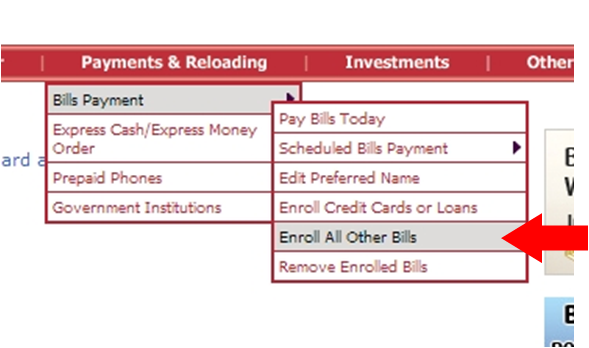

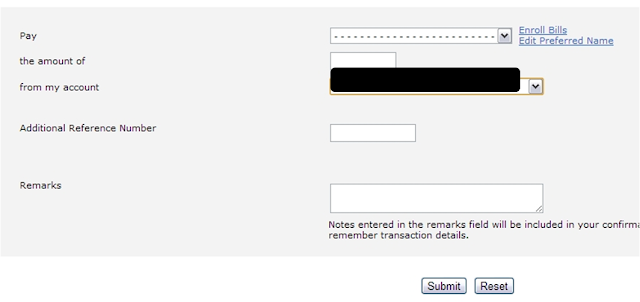
pwede po ibang account yung magbayad ng bills thru online? (e.g. bpi acct ko yung gagamitin pagbayad sa bills ng sister ko)
ReplyDeleteHi,
DeleteYou can do that. Just enroll the bill of your sister to your BPI express online account.
Stupid question.
DeleteHi, have you tried paying overdue suncel bills using bpi online? Will that be accepted? Thank you.
ReplyDeleteNope. But of course, it will be accepted as long as your account in Sun Cellular is active.
DeleteThank you!
ReplyDeleteHi, pwede ko po ba bayaran ang Credit card (under my name) From my savings account? How can i do that, any procedure/s?
ReplyDeleteIf your credit card is BPI, you can do it. if not, then you can't as of the moment.
DeleteCitibank credit cards are also accepted. :)))
DeleteHi, may I ask how many days will the suncellular get my payment?
ReplyDeleteAnd how can i prove sun cel that i paid thru bank? i'll just screen shot my confirmation number?
and lastly, can I just pay the amount I wanted to pay, let's say i have P1,100 as my bill but i just want to pay P800 of it.
Kindly answer all of my questions :)
Thanks!
The floating period for all payments made online or through bank is three banking days.
DeleteYes you can screenshot, you can also take the e-mailed confirmation number and print it.
DeleteYou can pay less. :))
Hi, Just want to ask, when I try to enroll "Digiltel Mobile Phils Inc. (Suncel)" on my account It said "CF4006 Merchant is already enrolled", but there is no Digiltel Mobile Phils Inc. (Suncel) on the list in my account. Is there any process that I missed? Please advise.
ReplyDeleteThanks.
it doesn't appear on the Main Account Page. It should appear in the Payment page (in the drop down)
DeleteHi, Just wanted to say massive thanks for this, the manual method can be tedious as they experience system downtime often and this is way more convenient for my gf. Massive thanks OP
ReplyDeleteI've been looking for sun cell's merchant name, It't Digitel pla! Thanks a bunch! =)
ReplyDeleteHi! Thank you very much for this info.It really helped me a lot. =))
ReplyDeleteHi! This is very useful information, thank you very much!!!!
ReplyDeleteDigital Mobile Phils is now missing from the options :'( can anybody help pls?
ReplyDeleteplease see the updated article above
Deleteso helpful.
ReplyDeleteHello! I think it should be SMART/SUN (SMART) instead of SUN/SMART (SMART). :) Useful info though! Thank you!!!
ReplyDeleteThank you so much for the UPDATE. I donnu when was this. But look the orig guide which you posted last 2017 is still very helpful NOW. just payed my SUN/SMART bill thru your detailed instructions. Of all the guides, Ive searched in Google, this is the one that I made a successful transaction. Mabuhay kamo ang padayon kita!
ReplyDeleteMobile payments via digital wallets were already becoming more prevalent as consumers became increasingly comfortable with the technology. 핸드폰소액결제
ReplyDeleteIn order to be successful, you must strictly follow the instructions and maintain a healthy diet. It is further recommended that you use both the Old Style Aloe Toxin Rid Shampoo and the Zydot Ultra Clean Shampoo simultaneously, as these two products work as a team When you use both, each one does its share of work to free your hair from any existing drug compounds. To be safe, you could also try some other drug tests to get an idea about your status. Try out the products mentioned in this article for the most effective solutions and to ensure the best chances of passing the hair follicle drug test. Detox drinks are another excellent option to quickly rid your system of toxins for drug testing purposes. They can be helpful to stimulate the body's detoxification process and create a period where a test would not detect the presence of weed. Visit: https://www.urineworld.com/
ReplyDelete